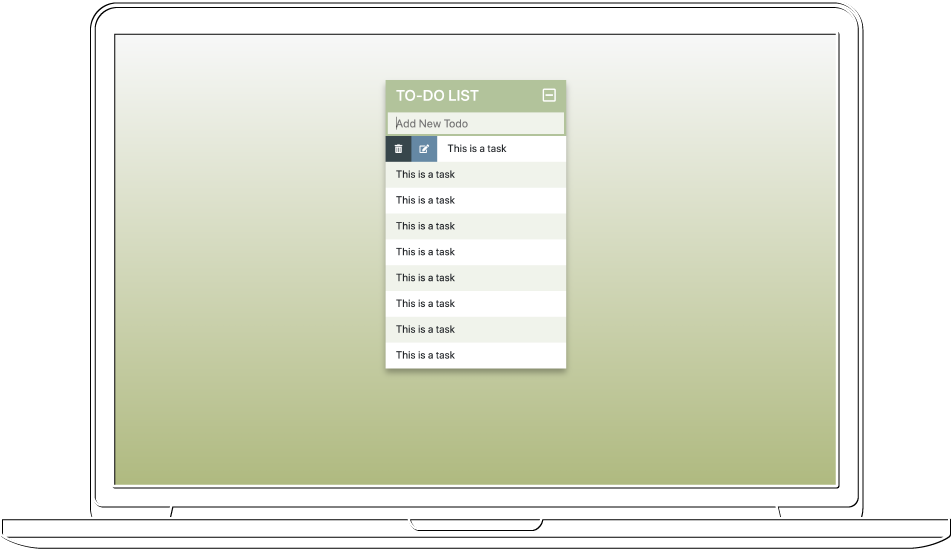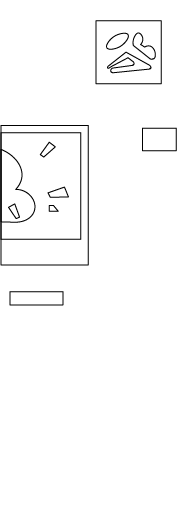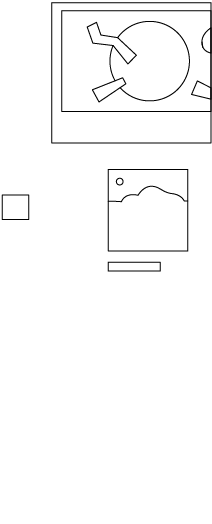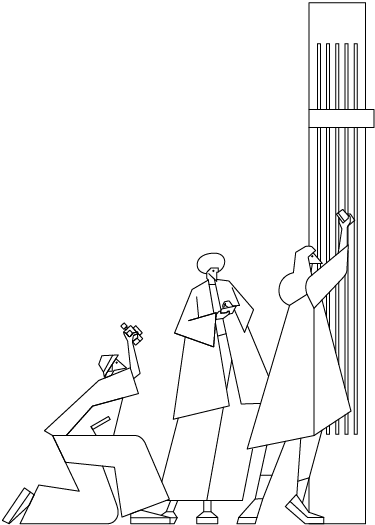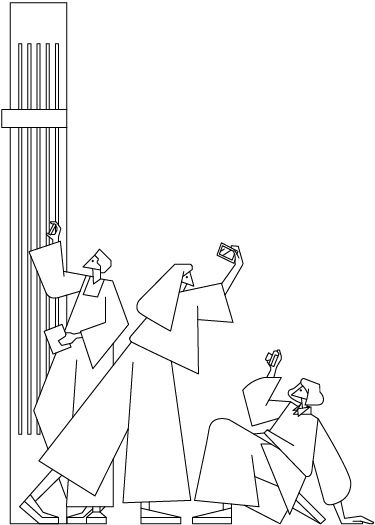TO-DO LIST
A Web Page for Listing Errands And Other Tasks
FEATURES
Add New To-do
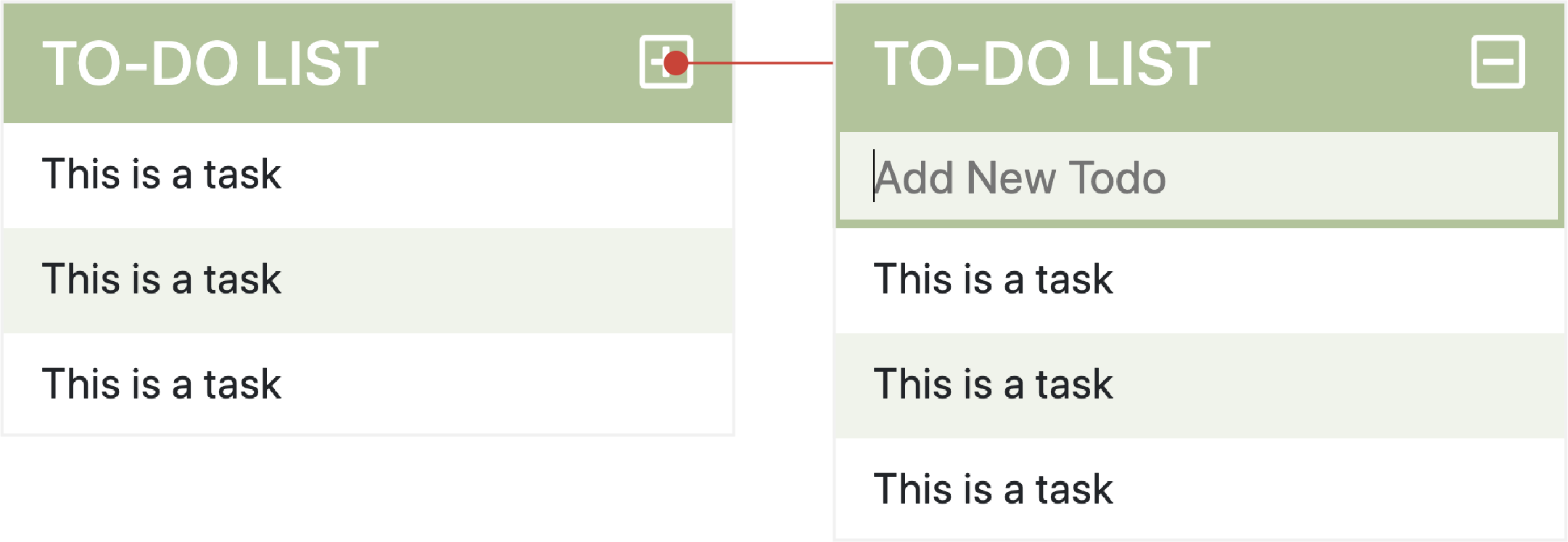
Delete And Edit
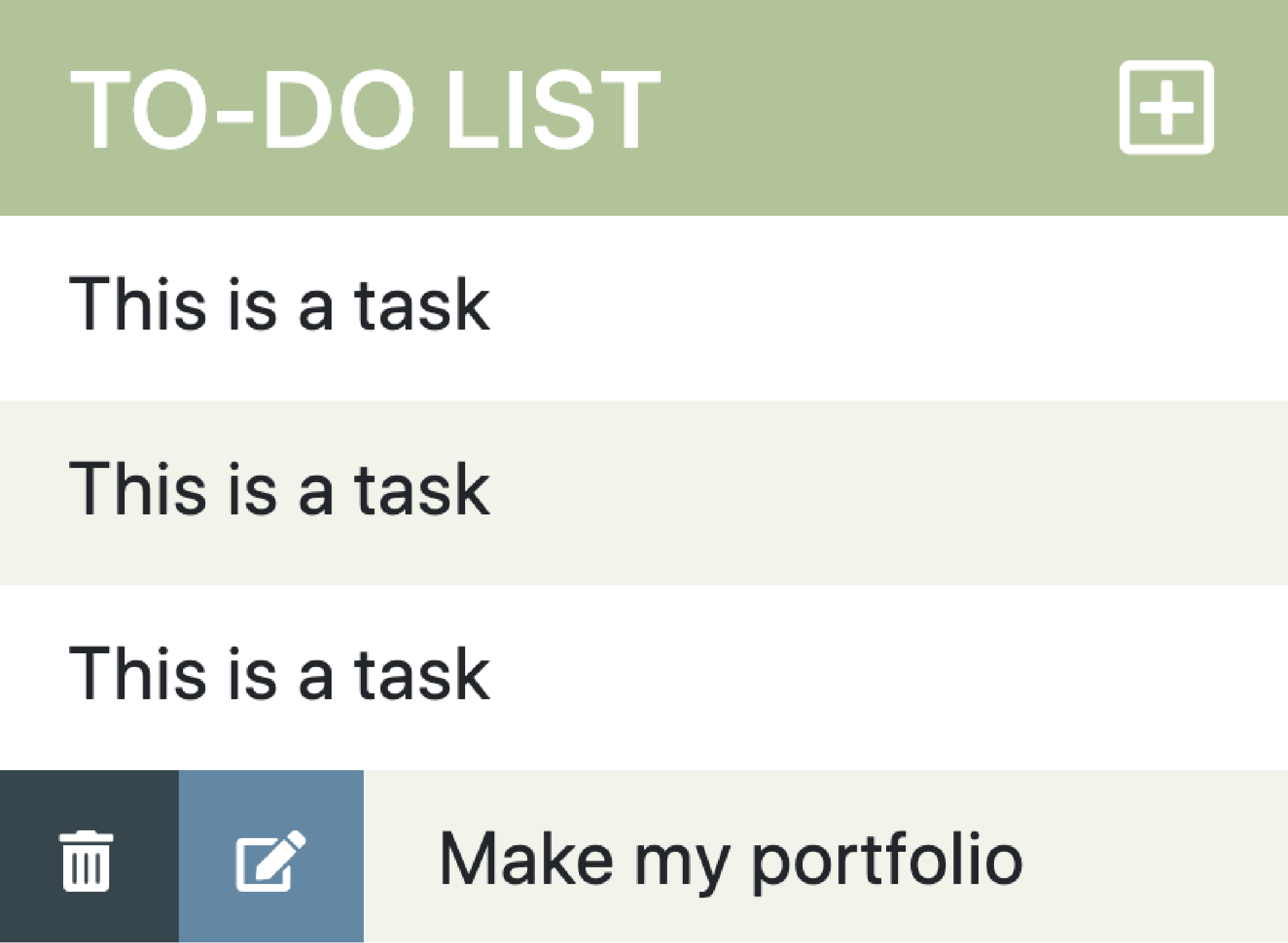
When you hover one of the tasks, the buttons of delete and edit will fade in.
TECHNOLOGY
Hover Effect
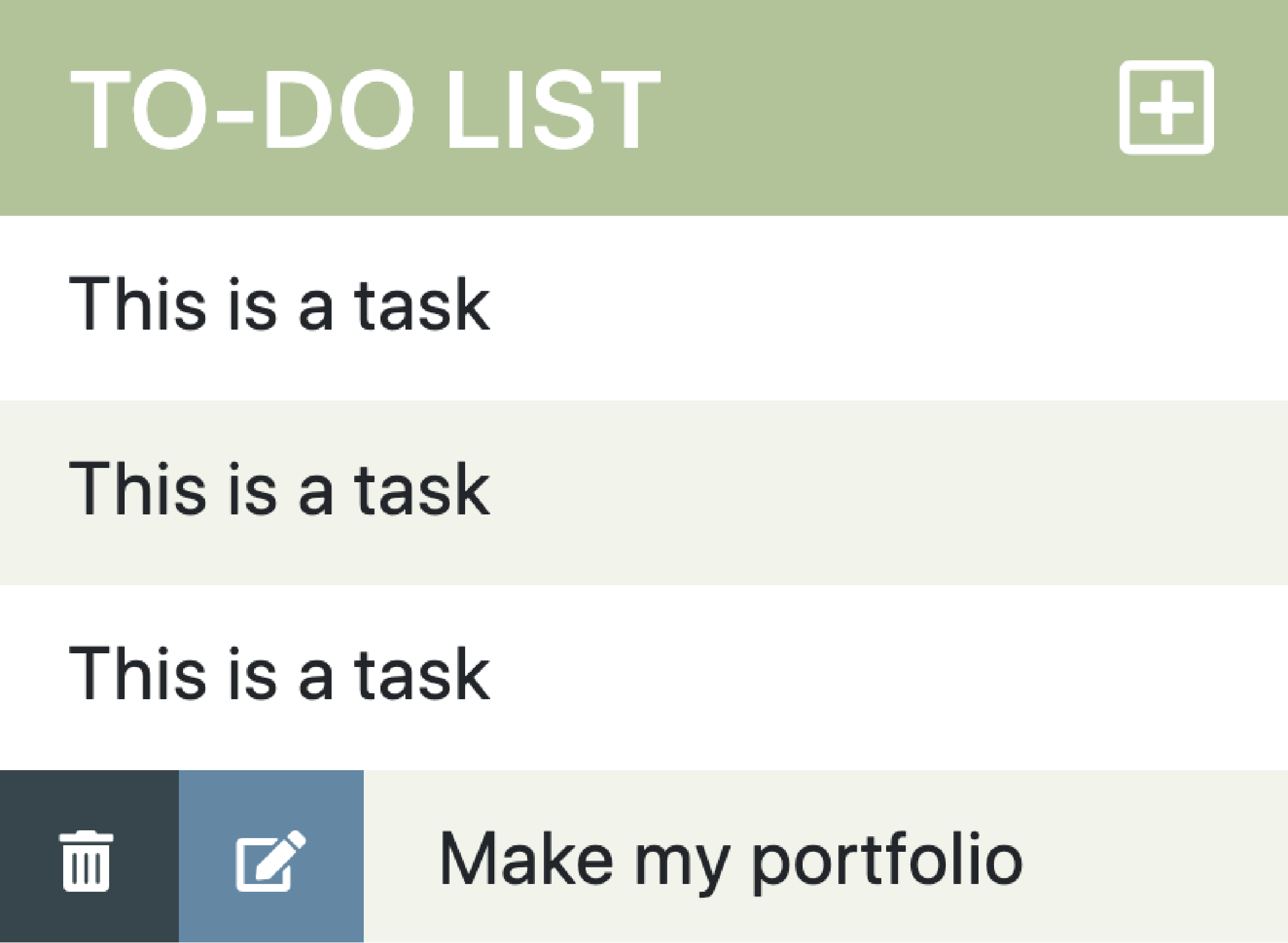
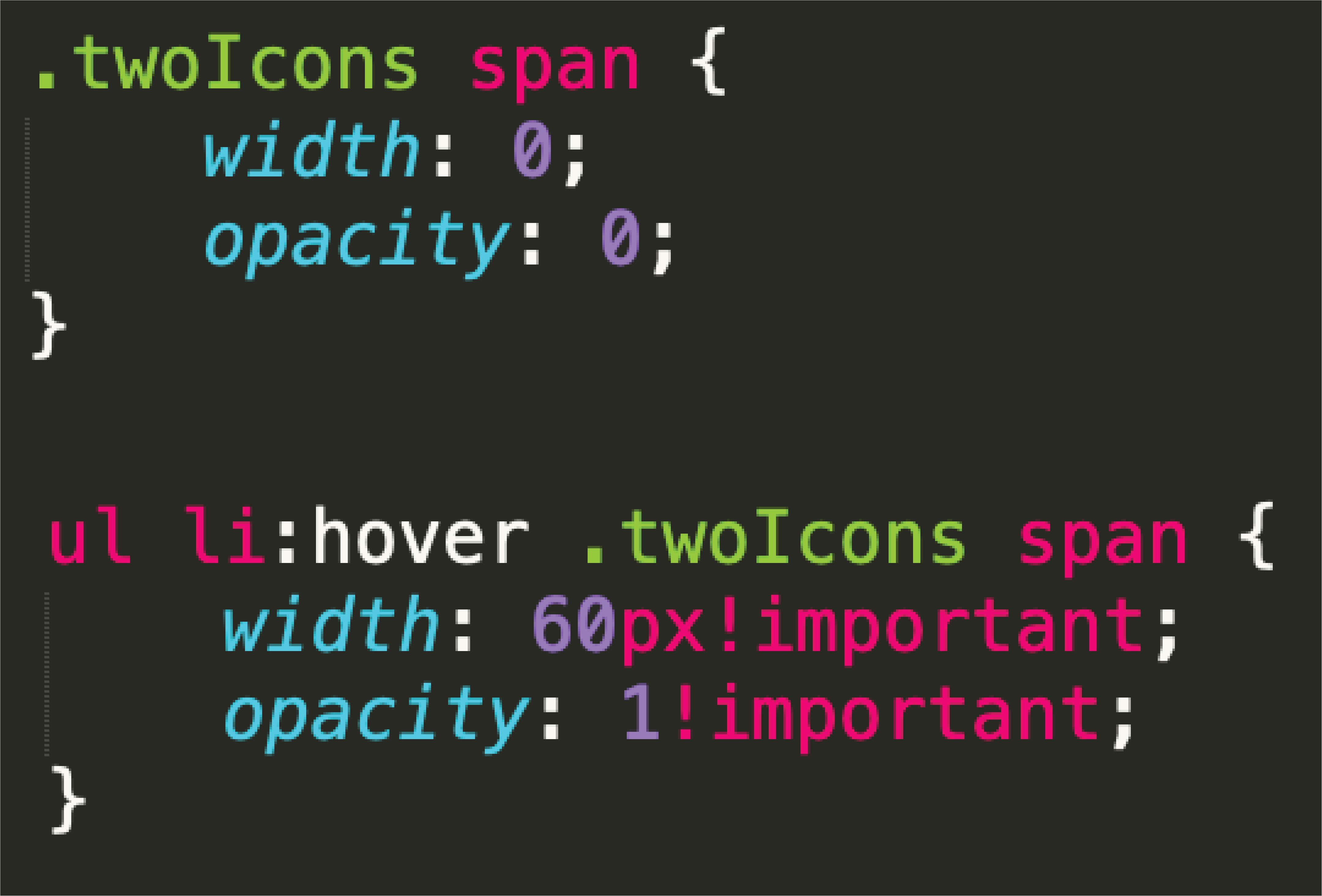
At the beginning, I set the width and transparency of both icons to 0. When the mouse hovers one of the tasks, the width of the two icons will become 60px and the transparency will become 1.
Add New To-do
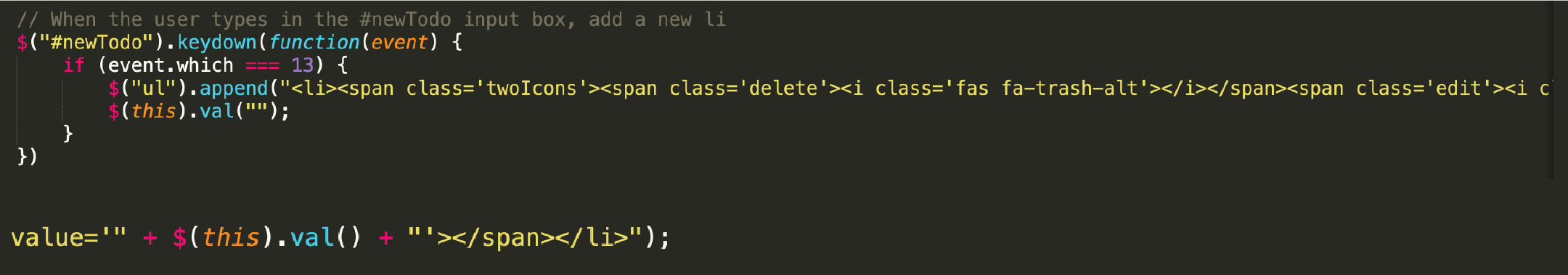
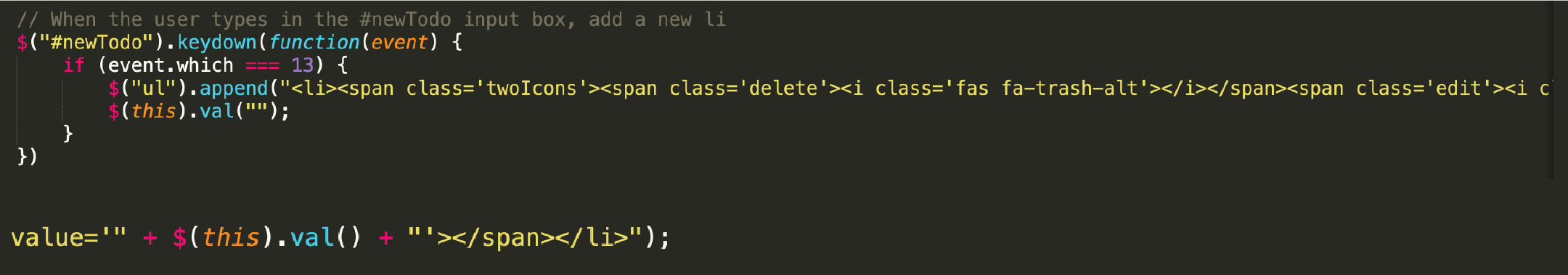
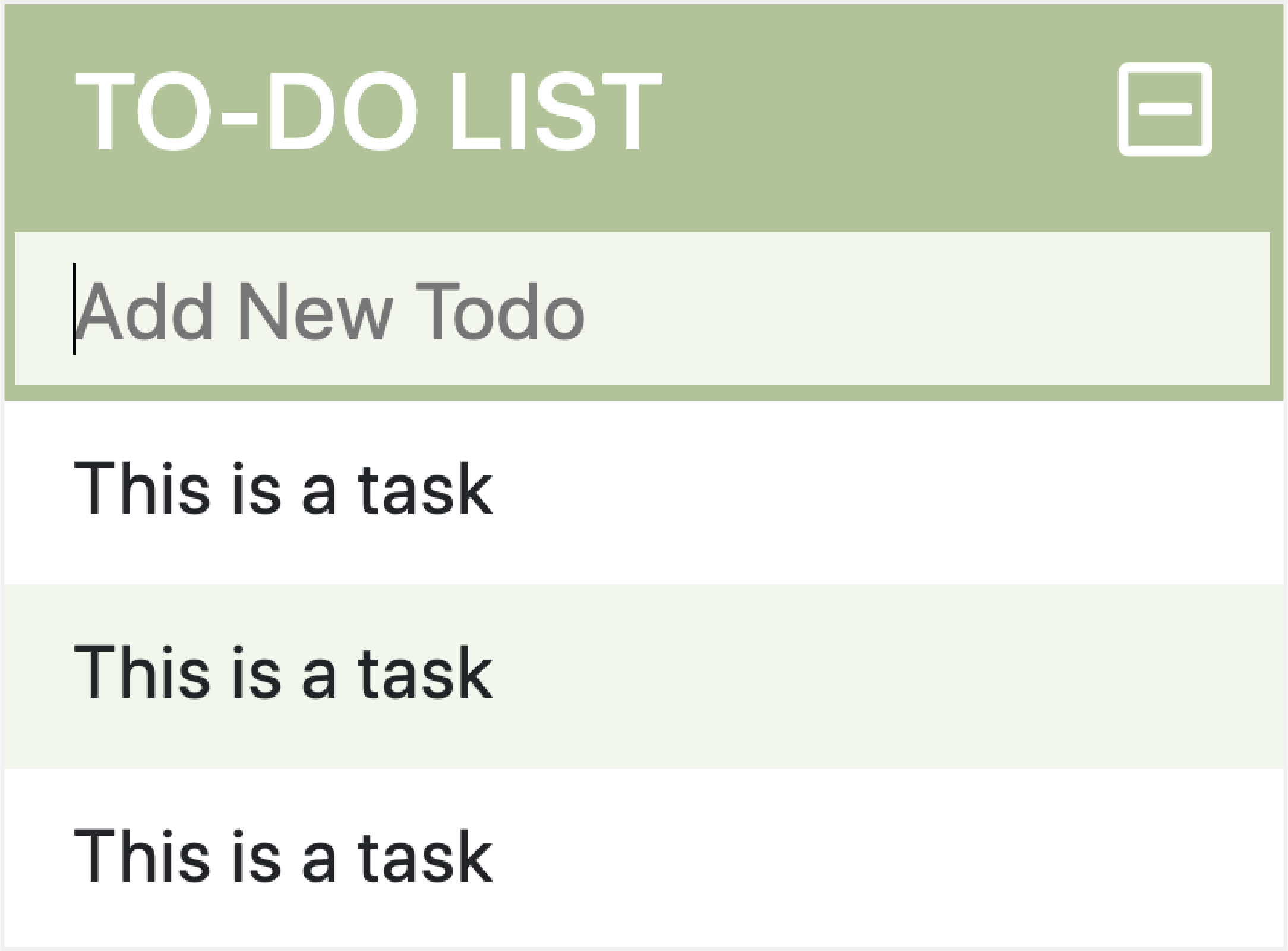
"event.which === 13" means that the user hits the enter key.
When the user hits the enter key after finishing typing, it will place the content into the task list.
When the user hits the enter key after finishing typing, it will place the content into the task list.
Edit Function
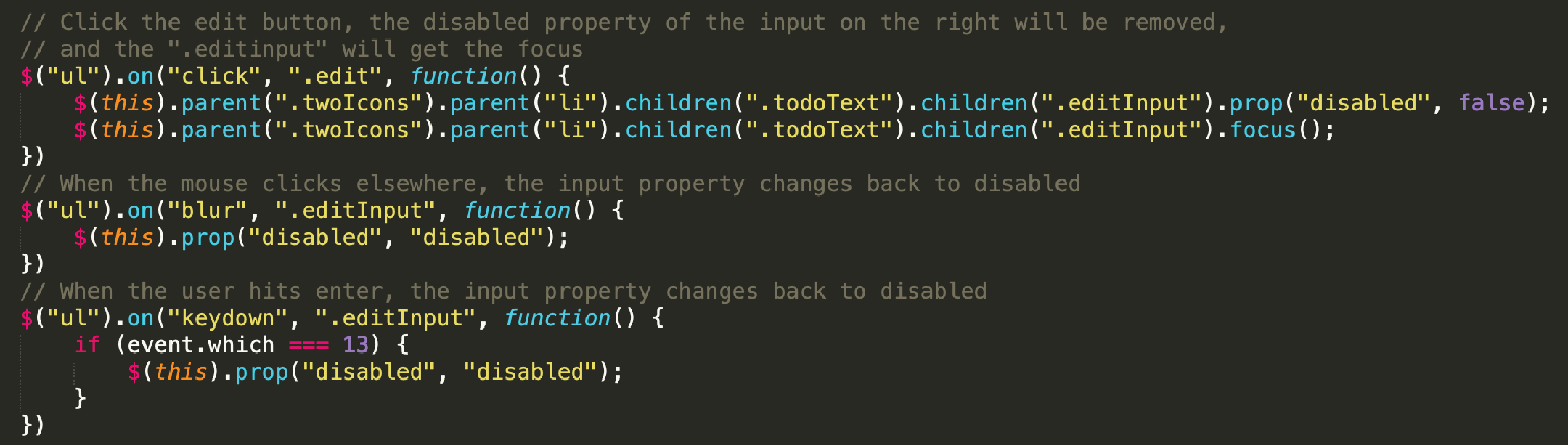
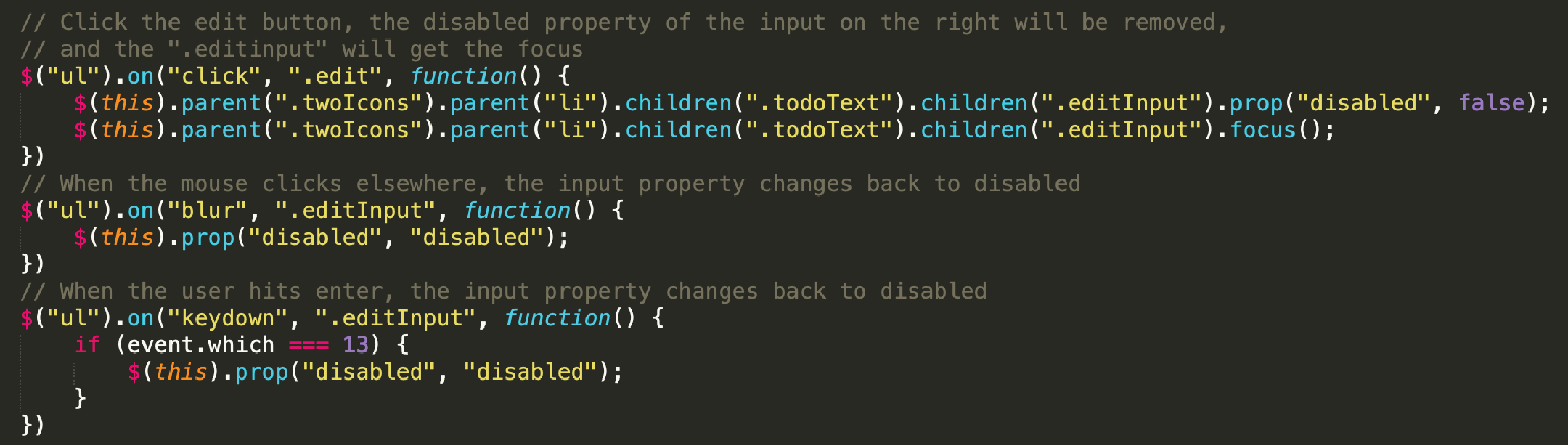
- After clicking the edit button, it activates the input box editing function of the task.
- When the user clicks somewhere else besides the input box after activating the edit function, it will be deactivated.
- When the user hits the enter key, the edit function will be deactivated.
Delete And Mark Functions
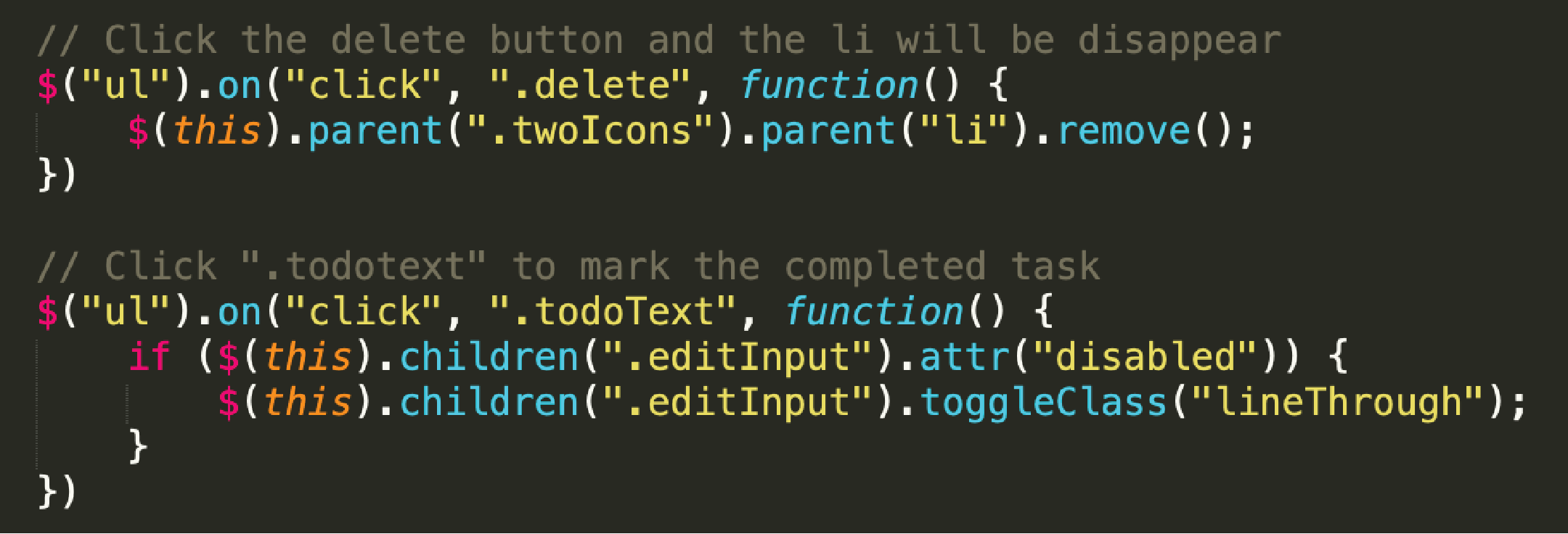
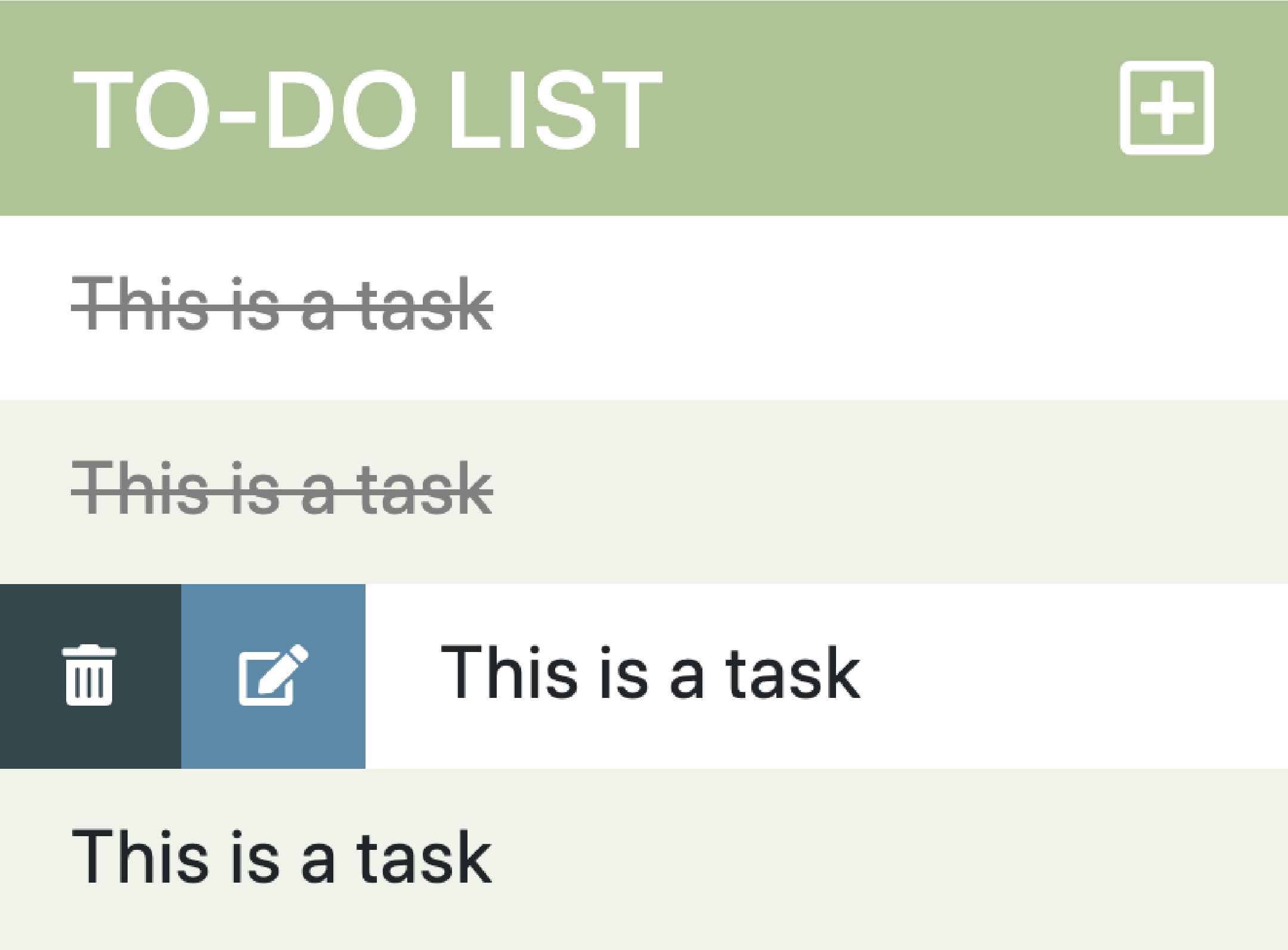
Click the delete button and the taskbar will disappear.
Click on the text section of the task and it will be marked as completed.
Click on the text section of the task and it will be marked as completed.